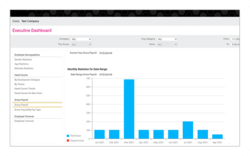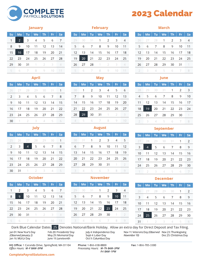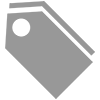Best Corporate Learning Management Systems (+Tips For Choosing An LMS)
If you’ve decided to use a learning management system (LMS) to help you best manage your employee training and development initiatives, you may be wondering how to find the best fit for your company. With so many corporate learning management systems available, narrowing your list of potential partners can be challenging. Here, we’ll break it down for you to make choosing the best LMS easier.
In this article, we’ll evaluate the top LMS training options on the market today, comparing them in terms of a number of important factors such as their features, cost, and support. After reading this, you’ll be prepared to weigh your choices to decide on the right learning management system for your company.
What are some of the best corporate learning management systems?
As you search for the best LMS training system for your organization, here are some of the top choices to consider.
360Learning
360Learning uses AI and collaborative features to turn a company’s in-house experts into L&D collaborators, so you can upskill fast and continuously all from within your own organization.
- Features: 360Learning emphasizes collaborative learning, which encourages companies to use their internal experts to share their knowledge to shape the training agenda and course content. These experts create a company’s own upskilling training from templates, which they can populate with content from anywhere without leaving the platform and enhance with rich editing capabilities that can be used by anyone without training. Experts can also use AI-powered features such as automated question generation. Authors – and learners – are ranked and recognized on a leaderboard for their contributions and engagement. With the mobile app, learners can start, pause, and resume LMS training from anywhere.
- Cost: According to the site, the cost is $8/registered user per month for up to 100 users/month. There are no set-up fees.
- Ease of Use: 360Learning says it takes just 17 minutes to create a course using course templates. Experts can create, iterate, and collaborate all in one place.
- Support: The site offers a knowledge base of articles on everything from creating programs to technical issues. Users can also submit a request for help online.
- Best for: Software review sites say 360Learning is best for companies that want to build a culture of collaborative learning.
Paycom
Paycom Learning let’s companies easily and consistently train their employees with learning management software as they engage them with ongoing development.
- Features: Paycom Learning offers built-in courses available for unlimited use or companies can create customized courses and paths – all with consistent instruction regardless of physical location. It provides workers a mobile-friendly experience so they can easily access training content and measure their progress from anywhere. Companies can leverage a variety of predefined reporting options to track their workforce’s LMS training progress, and custom certificates can be created to recognize completion of courses or learning paths.
- Cost: Paycom doesn’t include pricing information on its website. Instead, there’s an option to fill out a form to request a demo.
- Ease of Use: Paycom’s site says its LMS is intuitive and offers mobile-friendly training that today’s workers want.
- Support: The company’s website offers an FAQ for the Paycom app. It also says clients are assigned a dedicated specialist to answer any questions they may have.
- Best for: According to the technology reviews, Paycom is designed to be used by medium, large, and enterprise businesses.
Paylocity
With Paylocity’s LMS for employee training, you can assign courses to an individual or a group of employees to train them in new skills, policies, and more.
- Features: Paylocity lets employers assign training from a course library, upload their own materials, or empower employee subject matter experts to create a training and share it via Community, an online social collaboration hub. With the mobile app, employees can take their learning with them, wherever they go. Robust tracking—even for in-person learning—helps ensure compliance and employee development.
- Cost: Paylocity doesn’t publish costs on its website but provides a form for companies to fill out to request pricing.
- Ease of Use: Software review sites show Paylocity has an ease-of-use rating of 4.2/5.
- Support: Paylocity offers phone support from an account manager and service team 5 days a week as well as by email. The company also offers on-demand learning modules and a knowledge base of articles and other self-serve resources.
- Best for: The Paylocity site says it’s right-sized for small, midsized, and large businesses. Reviews, however, suggest it may be best suited for midsize and large businesses.
Rippling
According to its site, Rippling is a fully automated corporate learning management system that allows employers to deliver the right courses at the right times with intelligent course assignment.
- Features: Employers can pick from over 1,000 pre-built courses or upload their own for a customized employee training program. The system sends automated reminders via email or push notifications to ensure courses are completed on time. Mobile- and tablet-friendly courses ensure employees can learn on their own schedule. Certifications are sent to employees upon completion and stored in Rippling for compliance purposes.
- Cost: Rippling starts at $8/month per user.
- Ease of Use: The site says companies can launch any program in just minutes.
- Support: Once a client, users can log in to search for answers or contact their team.
- Best for: The Rippling site says the software can help companies effortlessly onboard and manage employees, whether they have a workforce of 1 or 1,000.
TalentLMS
TalentLMS is a learning platform that's fully customizable and easy to manage. It makes it easy to provide the right training for any team and every use, while giving expert guidance and support every step of the way.
- Features: With TalentLMS, users can build courses from scratch or reuse content that’s already been created and drag and drop to add various types of media like videos, presentations, and docs. From there, users can set up learning paths and completion rules to guide learner growth. The tool keeps learners engaged by sending automatic emails, auto-assigning courses, setting expiration dates, and more. Employees can access TalentLMS from a desktop, mobile, or tablet, and can even train offline on mobile and sync their progress once back online. Real-time, scheduled, and custom reports allow management to gauge success and track their team’s LMS training.
- Cost: According to the site, the cost ranges from $0 per month for up to 10 courses and up to 5 users to $459/month for a premium version that gives companies access to increased support. A custom enterprise version is also available for companies with over 1,000 users; pricing is available for that upon request.
- Ease of Use: The site says businesses can get started with just a few clicks, making setup simple so employers can get up and running all on their own.
- Support: TalentLMS offers a knowledge base of articles as well as video tutorials. Plus, t a support request can be submitted via a form on the website.
- Best for: Review sites say TalentLMS will fit the needs of any company no matter its size or training type.
How do I choose the best LMS for my business?
As you consider different corporate learning management systems, it’s a good idea to start by comparing your options against one another like we did above. However, to decide which solution will be a fit for your business, you’ll also want to factor in the unique needs of your organization. While you’ll likely find that most systems offer similar functionality, identifying the areas that matter most to your company will be key in your decision-making process. For example, if you’re just getting started with employee training in your organization, you may want a high tier of support. In contrast, if you’re introducing an LMS to boost your existing employee training program, more robust features and reporting may weigh heavier on your decision.
Now that you have a better understanding of how to evaluate providers, we’d be remiss if we didn’t encourage you to consider Complete Payroll Solutions as a potential partner to deliver employee trainings. Discover if one of CPS’ employee training and development solutions is the right choice to enhance your organization's efforts.