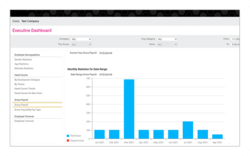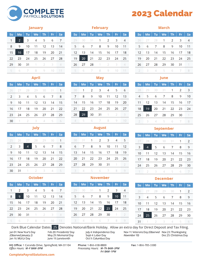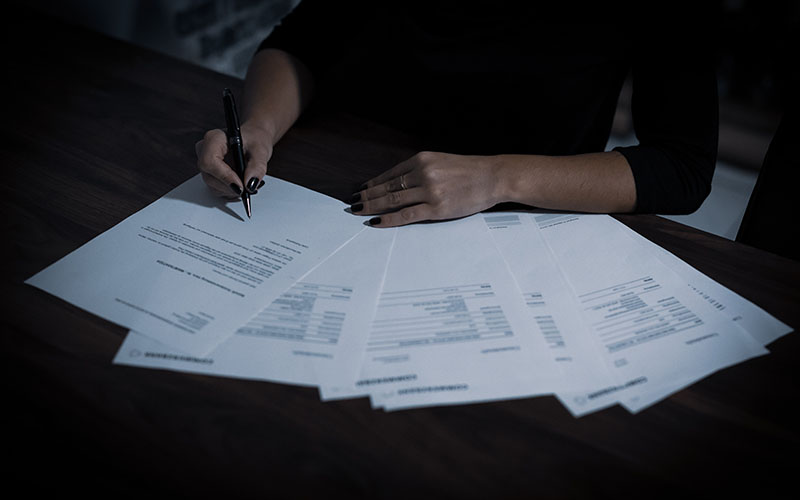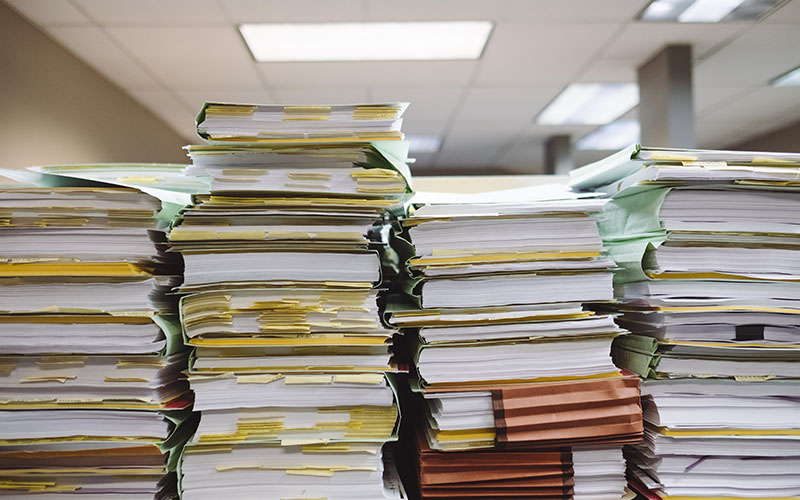Form I-9 Compliance in 2023: Requirements & Regulations for Employers
Bringing on new employees can be an exciting time, but it can also be challenging to make sure you’re meeting all the legal requirements when hiring. One area many companies struggle with is Form I-9 compliance. And, depending on your industry, the risk of an audit – and serious penalties – could be very high. What can you do to stay compliant with your I-9 processes in 2023? Let’s find out.
In this article, we’ll discuss who needs to fill out Form I-9, when, what documents are acceptable, verification rules, and storage requirements. After reading this, you’ll know how to make sure your Form I-9 policies and procedures are compliant.
What is Form I-9?
Employers use Form I-9 to verify the identity and employment authorization of those they hire. All US employers must properly complete Form I-9 for each employee, whether they are citizens or noncitizens. Both you and your new hire have to complete certain sections of the form.
It's important to note that there is a new Form I-9 for employers to use as of August 1, 2023; however, you may continue to use the 2019 version of the form through October 31, 2023.
Click here to view the new Form I-9
Who needs to fill out Form I-9?
To maintain Form I-9 compliance in 2023, both you and your new employee – or their authorized representative if they need assistance – will need to complete the form for employment verification eligibility. The employee completes Section 1 and the employer Section 2. We’ll explain what’s required in both sections next.
How to fill out an I-9
First, your employee needs to enter their information such as full name, address, date of birth, and Social Security number, if they have one. Then they’ll need to attest to their employment authorization in Section 1 and present their choice of acceptable documents that show their identity and employment authorization. We’ll cover those documents in the following section. Finally, the employee must sign and date the form.
You’ll then need to do several things to ensure I-9 compliance:
- Include the employee’s name and information from Section 1 at the top of Section 2
- Review the documents your employee presents to make sure they appear genuine; we’ll discuss shortly the new guidelines for remote verification
- Record the document title, issuing authority, number, and expiration date in Section 2
- Include the date your employee began – or will begin – work for pay
- Sign and date the form
What are the I-9 acceptable documents for identification and authorization?
To meet I-9 compliance requirements, employees have several options when it comes to acceptable documents that can be used to verify their identity and employment authorization.
List A
Your employee may provide 1 of the documents from this list that establish both their identity and their employment authorization:
- US Passport or US Passport Card
- Form I-551, Permanent Resident Card or Alien Registration Receipt Card
- Form I-766, Employment Authorization Document Card
- Foreign Passport with Form I-94 or Form I-94 with Arrival-Departure Record and Endorsement to Work
- Passport from the Federated States of Micronesia or Republic of the Marshall Islands with Form I-94 or Form I-94A
- Foreign Passport Containing a Form I-551 Stamp or Form I-551 Printed Notation
List B + List C
Employees must provide both a document that establishes their identity from List B and one that establishes their employment authorization from List C:
- List B
- Driver’s License
- ID Card Issued by a Government Agency or Entity
- School ID
- Voter Registration Card
- US Military Card or Draft Record
- Military Dependent’s ID Card
- US Coast Guard Merchant Mariner Document Card
- Native American Tribal Document
- Driver’s License Issue by a Canadian Government Authority
Individuals under 18 can also present a school record or report card; clinic, doctor, or hospital record; or daycare or nursery school record.
- List C
- US Social Security Card
- Form FS-240
- Form FS-545
- Form DS-1350
- Original or Certified Copy of a Birth Certificate Issued by a State, County, Municipal Authority, or Outlying Territory of the US
- Native American Tribal Document
- Form I-297, US Citizen ID Card
- Form I-179, Identification Card for Use of Resident Citizen of the US
- Employment Authorization Document Issued by the Department of Homeland Security
Do current I-9 compliance requirements mandate the form be completed in person?
A COVID-19 temporary policy that allowed remote verification of I-9 documents became permanent effective August 1, 2023, so now eligible employers – meaning those who are E-Verify participants in good standing – can opt to use this alternate procedure. If you choose this method, the new I-9 has a checkbox you’ll select to indicate you’ve examined the Form I-9 documentation via live video rather than an in-person physical examination.
When must the form be completed?
The employee must complete and sign Section 1 of Form I-9 no later than the first day of employment. It’s important to note that it should never be completed before an individual accepts a job offer.
You will need to complete and sign Section 2 within 3 business days of the date of hire of your employee. This date is their first day of work for pay. In Section 2, you’ll list both your employee’s first day of employment and the date you examined the documentation they presented to show their identity and employment authorization.
How long do I have to keep I-9s?
To ensure I-9 compliance, you’re required to maintain for inspection original forms for all current employees. For former employees, you must keep the forms for a period of at least 3 years from the date of hire or for 1 year after the employee is no longer employed, whichever is longer.
If you choose to copy or scan documents an employee presents when completing Form I-9, you must retain the copies (or electronic images) with their Form I-9 or their employee record. For remote verification, you’ll also need to make and retain clear and legible copies or electronic images.
What are the penalties for not following I-9 requirements?
Form I-9 compliance is governed by Immigration and Customs Enforcement (ICE). If ICE finds your records to be non-compliant during an I-9 audit or investigation, you can face a range of penalties, including fines and criminal prosecution. For example, the penalty for paperwork violations ranges from $252 to $2,507 and fines for knowingly hiring and continuing to employ unauthorized workers range from $627 to $25,076 per violation.
How can I keep up with Form I-9 compliance?
There are several steps you can take to help avoid issues with your Form I-9 compliance:
- Read and refer to the Handbook for Employers (M-274). The M-274 is published by USCIS to help employers better understand the purpose of the I-9. The I-9 can be surprisingly confusing. The handbook should answer many of your questions about compliance.
- Store your I-9 forms safely. It is best to keep your I-9 forms in one place — separate from other personnel files — so that sensitive information will not be unnecessarily revealed during an audit.
- Perform internal audits regularly. An internal I-9 audit is the best way to detect and correct errors. It may also demonstrate a good faith effort that could spare you serious penalties in the event of a government audit.
- Avoid employment practices that are considered discriminatory. Employees must be treated equally regardless of citizenship or immigration status, national origin, or native language. Many well-intentioned actions can be considered discriminatory; for example, employers may not ask to see work authorization documents before hiring on the grounds that someone seems foreign or is not an American citizen.
- When in doubt, consult a professional. When it comes to I-9s, an ounce of prevention is worth more than a pound of cure. Consulting a professional could spare you hefty fines or even jail time.
This blog was originally published in July of 2023 and was updated in August of 2023 for accuracy.
in
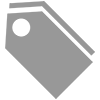 HR
,
Compliance
,
Form I-9
HR
,
Compliance
,
Form I-9