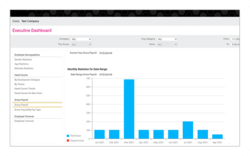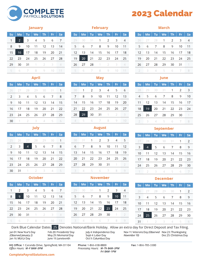What Is A Payroll Report? The Top Reports Employers Should Know About
If you’re responsible for payroll at your organization, you probably have access to various reporting capabilities through your software or outsourced payroll provider. But you may not know what the different payroll reports are or how your organization can best leverage them for more informed decision-making, enhanced compliance, and greater efficiencies. Here, we’ll break down the most common options for you.
In this article, we’ll explain what a payroll report is, the different types of reporting available, their benefits, and any required reporting you may need to maintain. After reading this, you’ll know what you should look for in payroll reporting for your organization whether you run payroll yourself or work with an outsourced payroll provider.
What is a payroll report?
A payroll report is a document created every pay period that shows specific financial information such as pay rates, hours worked, and taxes and deductions withheld for your employees for that particular pay run. In some cases, you’ll need to provide payroll reports to governmental agencies in addition to maintaining them for your own records.
These reports can be helpful in protecting your business from potential fines or lawsuits by demonstrating compliance with the FLSA or preparing for an IRS audit, addressing workers’ compensation claims, or responding to a state agency inquiry.
In addition to official purposes, a payroll report can also provide insights into your company’s operations to help you monitor your business’ health, manage cash flow and your budget, and engage employees if you see turnover trends.
Download our free Complete Guide to Payroll Solutions and determine if outsourcing is right for you.
What types of payroll reports are there?
There are several types of payroll reports that you may be able to access from your payroll system or provider. While the reports you’ll want will vary based on your organization and your needs, here are some of the most common ones that companies run.
- Employee profile: This basic report includes information on each employee, including their personal details like name and address, their hire date, pay type and compensation, and tax and withholding information. This report can be useful to double-check employee information.
- Time tracking report: Employee time reports enable you to see how many hours employees worked during a pay period. These reports can be useful in understanding employee productivity, labor costs, and time management, especially if you use software for project management.
- Payroll tax liability report: As a business, you or your payroll provider may be responsible for submitting quarterly and annual payroll reports to federal, state, and local governments. For example, on a federal level, Form 941 is used to report federal income tax, Medicare, and Social Security amounts you withheld from your employees’ pay on a quarterly basis. A payroll tax report contains the information you need for filing, including total wages, tips, and other compensation you paid, federal income tax you withheld, your and your employees’ share of Social Security and Medicare taxes, and more to determine how much money you need to pay.
- PTO report: A PTO report lets you select a specified date range to generate a detailed list of employee time off accrued and used as well as balances. Your business can use this data to help plan employee schedules in anticipation of possible labor shortages.
- Certified payroll report: If your business works on federal or state government-funded construction projects as a contractor or subcontractor, you’ll need to submit certified payroll records that show you’re paying your workers fairly. By generating a certified payroll report, you’ll have all the information you need to meet your Form WH-347 or state-specific filing requirements.
- Retirement contributions report: You can run this report to get a list of all 401(k) or similar benefit plan deposits, segmented by employer contributions and employee deductions. It may also include additional details, if applicable, like vesting rules. This report can be useful when compiling year-end plan census information you may need.
- Workers’ compensation report: If you integrate workers’ compensation into your payroll system, with this type of report, you’ll be able to provide your insurance carrier the information they need to calculate your insurance premiums. In addition, you may use this report in the event of a workers’ compensation claim.
- Payroll register: This report provides details on each employee’s net pay, deductions, tax withholdings, and gross pay for each pay period, whether that’s weekly, biweekly, or monthly. It gives you the information needed to complete Form W-2 each year and is also great for conducting an internal payroll audit.
What reports are required?
While many of these reports we just discussed are voluntary, you’ll need to make sure you file any required payroll reports with the federal, state, and/or local government. By generating specific payroll reports, you’ll be able to complete government forms or prepare for an IRS audit. The most commonly required forms you’ll want to be aware of include:
- Form 940: This annual report is for the Federal Unemployment Tax Act (FUTA) taxes.
- Form 941: As we mentioned earlier, this is a quarterly report for reporting federal income tax, Medicare, and Social Security amounts you withheld. (Alternatively, if you have an annual tax liability of $1,000 or less, you’ll file Form 944).
- W-2: This report due every year to employees includes information about their annual wages, tips, and withheld taxes.
How do I access a payroll report?
How you’ll access a payroll report depends on the system you use for your payroll. But generally speaking, there are common steps you’ll take:
- Identify what information you need: Depending on the payroll software you or your outsourced provider use, you will likely have the option to choose from standard reports or create a custom report based on just the data you want included. Either way, the first step is to identify the information you need to either share with a third party or analyze internally.
- Specify the date range: Whether you’re running a voluntary report or one you’ll need for a governmental filing, you’ll want to select the time period you want the report to cover. For example, if you’re applying for a business loan and the lender asks for the previous four quarters, you’ll want to use that timeframe.
- Review the data: Whether you get a report generated into a template or have the data exported to Excel, you’ll not only want to check the results to make sure they’re accurate. Depending on why you’re running the report, you may also want to review how the results compare to previous pay periods, quarters, or years and analyze the data to help your company make decisions going forward.
To help your company access the information it needs, check with your software provider or your outsourced payroll partner since reporting is typically one of the services they’ll offer. In addition to reporting, read our next article on the top features to look for in a payroll portal for more on software options that can benefit you and your employees.
in
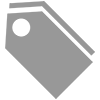 Payroll
Payroll